Online banking is becoming more and more popular as consumers look for products that fit their needs. If you are looking for the right bank for you, start out by using the checking account comparison tool and then go from there.
Here are some of the steps to follow as you prepare to open a bank account online:
1. Gather Your Information
First of all, you are going to need basic information to open any bank account, whether you open it online, or whether you go in to a brick and mortar branch. Before you start the process, know the following information:

- Name
- Birthdate
- Address
- Phone number
- Email address
- Driver’s license number (or other state-issued ID number)
- Social Security number (or alien registration number if not a U.S. citizen)
- Bank routing information and account number for transferring funds to your new account
Once you have the information you need, you can start looking for the online bank account that works for you.
2. Look for a Bank Account
If you don’t know where to start, you can begin with an online tool like Knowyourbank. Knowyourbank allows you to look for a bank that fits your needs. Choose what kind of account you are looking for, and whether you want a local bank, an online bank, or both types of banks.
Once you identify the type of account you are looking for, and what type of bank you are looking for, you will be taken to a page that allows you to narrow your search parameters. You can exclude banks that don’t pay interest, as well as search by minimum balance.
Look through the available offers, and decide which bank works best for you. You can use the “learn more” button on the right to get more information. Once you are ready to open the account, click on the “apply now” button to be taken to the bank landing page.
3. Fill in the Required Information
Once on the landing page, you can choose whether you want to talk to someone, or go through the account opening process online. Most landing pages have a button labeled “open account.” Click on that button, and proceed to fill out the information asked for.
If you have all the information you need close at hand, this step should be fairly easy to complete. Once you have provided your personal information, you can then choose whether or not to initiate a funds transfer for your account.
Many online bank accounts (even those for banks with brick and mortar counterparts) require only an electronic signature for your application. However, you might still have to mail something in. The bank account web site will direct you, if need be, in printing out an application (usually filled in with the information you provided) and including photocopies of documents, like your driver’s license.
4. Read the Fine Print
Before you finalize your account, make sure you understand the fine print. Know what is required if you are receiving an account bonus. Also, consider what you need to know in terms of how the minimum balance is figured, and when fees are charged.
Opening a bank account online is usually quick and easy. Most of the time, you can complete the process in 10 minutes or less.


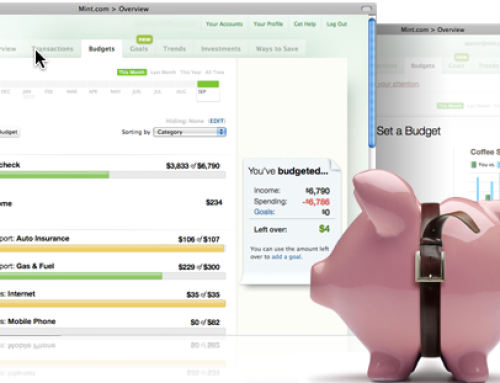
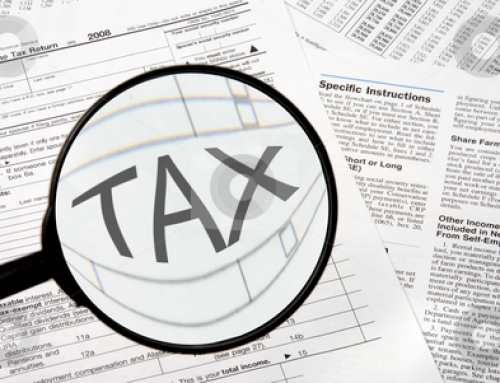









Follow Us